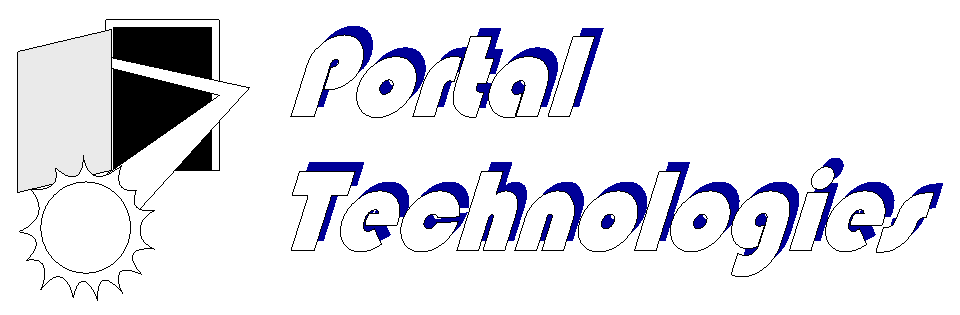

buy@portaltech.info
MY AUCTIONS:
Improving Vista Performance / How to Make Vista Run Faster
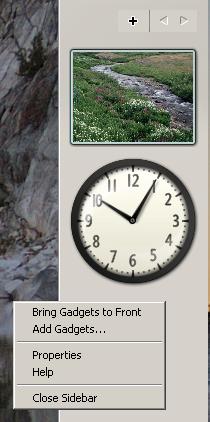
Disable the Sidebar
I prefer to just turn off the sidebar completely. To do so, right-click on the sidebar, and choose properties. Then untick the option that says "Start Sidebar when Windows starts". Then close the sidebar.
Alternatively, you can at least turn off some of the gadgets there that you don't really need (eg the SlideShow).
Adjust Visual Effects Settings for Best Performance
It won't look as fancy, but at least it will run faster. Turn off all the unnecessary eye-candy, by changing the Visual Effects settings.
First right-click on Computer in the Start Menu, and select "Properties".
Then click on "Advanced system settings" in the Task list on the left-hand side.
Then click on "Settings" in the "Performance" section under the "Advanced" tab.
Then under the "Visual Effects" tab, select "Adjust for best performance" and click the "OK" button at the bottom.
Now it won't look as nifty, but should run a lot faster.
Alternatively, you can manually select which features you want to use or not.
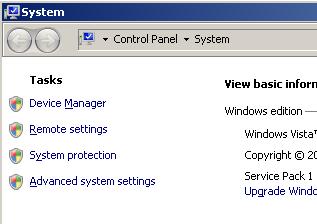

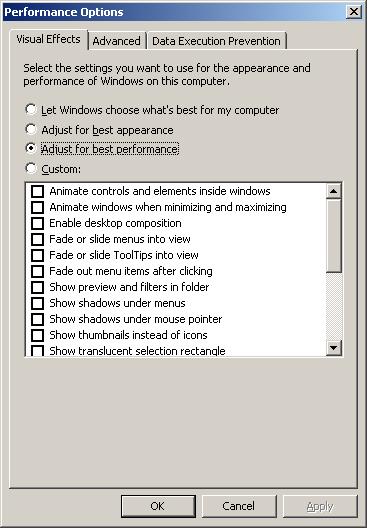
Use Windows ReadyBoost Feature
I haven't actually tried this myself yet, but Vista has a feature which allows you to use spare space on your USB memory stick or SD card to use like extra RAM.
For more information, go to the following microsoft web page: http://www.microsoft.com/windows/windows-vista/features/readyboost.aspx
![]()

